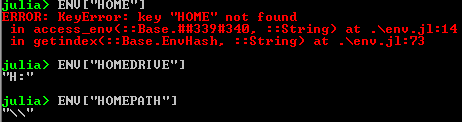Could you post the full error message?
ERROR: SystemError: opening file H:\.julia_history: No such file or directory
in #systemerror#51 at .\error.jl:34 [inlined]
in systemerror(::String, ::Bool) at .\error.jl:34
in open(::String, ::Bool, ::Bool, ::Bool, ::Bool, ::Bool) at .\iostream.jl:89
in #setup_interface#30(::Bool, ::Array{Dict{Any,Any},1}, ::Function, ::Base.REP
L.LineEditREPL) at .\REPL.jl:769
in run_frontend(::Base.REPL.LineEditREPL, ::Base.REPL.REPLBackendRef) at .\REPL
.jl:898
in run_repl(::Base.REPL.LineEditREPL, ::Base.##932#933) at .\REPL.jl:188
in _start() at .\client.jl:360
INFO: Disabling history file for this session.
julia> Pkg.build("HttpParser")
INFO: Building HttpParser
INFO: Attempting to Create directory C:\Users\caudaus1\.julia\v0.5\HttpParser\de
ps\downloads
INFO: Directory C:\Users\caudaus1\.julia\v0.5\HttpParser\deps\downloads already
created
INFO: Downloading file https://s3.amazonaws.com/julialang/bin/winnt/extras/libht
tp_parser_2_7_1.zip
INFO: Done downloading file https://s3.amazonaws.com/julialang/bin/winnt/extras/
libhttp_parser_2_7_1.zip
INFO: Attempting to Create directory C:\Users\caudaus1\.julia\v0.5\HttpParser
INFO: Directory C:\Users\caudaus1\.julia\v0.5\HttpParser already created
=============================[ ERROR: HttpParser ]==============================
LoadError: could not spawn `7z x 'C:\Users\caudaus1\.julia\v0.5\HttpParser\deps\
downloads\libhttp_parser_2_7_1.zip' -y '-oC:\Users\caudaus1\.julia\v0.5\HttpPars
er\deps'`: no such file or directory (ENOENT)
while loading C:\Users\caudaus1\.julia\v0.5\HttpParser\deps\build.jl, in express
ion starting on line 71
================================================================================
================================[ BUILD ERRORS ]================================
WARNING: HttpParser had build errors.
- packages with build errors remain installed in C:\Users\caudaus1\.julia\v0.5
- build the package(s) and all dependencies with `Pkg.build("HttpParser")`
- build a single package by running its `deps/build.jl` script
================================================================================
Looks like HttpParser has a zipped dependency and build.jl is trying unzip it using 7z.
Try installing 7-Zip: http://www.7-zip.org/
Actually 7-Zip should come with the Julia installation.
Check the bin sub-directory of Julia contains 7z.exe and 7z.dll
For you the directory should be C:\Users\caudaus1\AppData\Local\Julia-0.5.0\bin
Also check that this bin sub-directory is in your PATH. You can check by using split(ENV["Path"], ';')
The 7-zip files are in the bin folder.
Running the command split(ENV["Path"], ';') shows the following “bin” folder:
![]()
I believe this needs to be changed, how can I do this?
Are you sure that’s the only entry in Path?
What’s the first entry from split(ENV["Path"], ';')?
What is the output of ENV["Path"]?
Here is the full output:
ERROR: SystemError: opening file H:\.julia_history: No such file or directory
in #systemerror#51 at .\error.jl:34 [inlined]
in systemerror(::String, ::Bool) at .\error.jl:34
in open(::String, ::Bool, ::Bool, ::Bool, ::Bool, ::Bool) at .\iostream.jl:89
in #setup_interface#30(::Bool, ::Array{Dict{Any,Any},1}, ::Function, ::Base.REP
L.LineEditREPL) at .\REPL.jl:769
in run_frontend(::Base.REPL.LineEditREPL, ::Base.REPL.REPLBackendRef) at .\REPL
.jl:898
in run_repl(::Base.REPL.LineEditREPL, ::Base.##932#933) at .\REPL.jl:188
in _start() at .\client.jl:360
INFO: Disabling history file for this session.
julia> split(ENV["Path"], ';')
22-element Array{SubString{String},1}:
"C:\\Program Files (x86)\\NVIDIA Corporation\\PhysX\\Common"
"C:\\Program Files (x86)\\Intel\\iCLS Client\\"
"C:\\Program Files\\Intel\\iCLS Client\\"
"C:\\ProgramData\\Oracle\\Java\\javapath"
"C:\\Windows\\system32"
"C:\\Windows"
"C:\\Windows\\System32\\Wbem"
"C:\\Windows\\System32\\WindowsPowerShell\\v1.0\\"
"C:\\Program Files (x86)\\Enterprise Vault\\EVClient\\"
"C:\\Program Files\\Intel\\Intel(R) Management Engine Components\\DAL"
?
"C:\\Program Files (x86)\\Intel\\Intel(R) Management Engine Components\\IPT"
"C:\\Program Files (x86)\\Microsoft SQL Server\\80\\Tools\\Binn\\"
"C:\\Program Files\\Microsoft SQL Server\\110\\Tools\\Binn\\"
"C:\\Program Files (x86)\\Common Files\\AspenTech Shared\\"
"C:\\Program Files (x86)\\Skype\\Phone\\"
"C:\\Users\\caudaus1\\AppData\\Local\\Continuum\\Anaconda3"
"C:\\Users\\caudaus1\\AppData\\Local\\Continuum\\Anaconda3\\Scripts"
"C:\\Users\\caudaus1\\AppData\\Local\\Continuum\\Anaconda3\\Library\\bin"
"AspenTech\\Aspen Hydraulics"
"C:\\Users\\caudaus1\\AppData\\Local\\atom\\bin"
You could try manually appending the Julia bin sub-directory (C:\Users\caudaus1\AppData\Local\Julia-0.5.0\bin) to the Windows environment variable Path.
However, this shouldn’t be necessary.
Given you have had several errors, perhaps it’s better to start fresh and reinstall Julia.
I was beginning to think the same thing.
My concern is how to start fresh and do it right the first time. Bear in mind, I’ve attempted to reinstall Julia multiple times now with the same errors.
I would suggest the following:
- Remove Julia
- Remove via Control Panel
- Ensure Julia is actually removed from the file system
C:\Users\caudaus1\AppData\Local - Remove all Julia-related directories and files (.julia, .juliarc.jl etc)
- Install Julia v0.5.0 standalone:
- Check Windows environment variable JULIA_PKGDIR is set to local drive (say,
C:\Users\caudaus1\.julia) - Startup Julia and check
- Check
Pkg.dir()is correct (C:\Users\caudaus1\.julia\v0.5) - Check Julia bin sub-directory is in
Pathusingsplit(ENV["Path"], ';')
- Try
Pkg.add("HttpParser")
What are ENV[“HOME”], ENV[“HOMEDRIVE”], and ENV[“HOMEPATH”] set to, if anything?
@Paul_Soderlind
I tried creating and running the bat file as you suggested. After starting Julia with the bat file, I tried to check the homedrive and again found it to be linked to my H: drive. I am not sure why Julia seems to be ignoring my attempts at setting this to the C drive.
You may wish to check out the JuliaPro builds that were announced recently. Should be a one-click install and there’s no package build process to go wrong.
For anyone trying to solve this, the following solution worked for me on Windows:
- Create a new folder on your local drive: C:\Users\username\testBuild
- In the main juliarc.jl file have the following:
ENV[“HOME”] = “C:\Users\username\Julia”
ENV[“HOMEDRIVE”] = “C:\Users\username\Julia”
ENV[“JULIA_PKGDIR”] = “C:\Users\username\testBuild\.atom”
ENV[“PATH”] = JULIA_HOME*“;“joinpath(JULIA_HOME,“…”,“Git”,“bin”)”;”*ENV[“PATH”]
ENV[“HOMESHARE”] = “C:\Users\username”
Base.LOAD_CACHE_PATH[1] = “C:\Users\username\.julia\v0.5”
-
Copy this file to the juliarc.jl file in Atom which can be found by going to Packages → Julia → Open Startup file.
-
Create the environment variable ATOM_HOME = C:\username.atom (Not sure if this is needed, best to do it)
-
Create the environment variable HOME = C:\username.atom (Not sure if this is needed, best to do it)
-
In the Julia Terminal (Not through Atom), type Pkg.init() - wait for everything to be cloned.
-
Open Atom, type 1+1 into Julia and hopefully it should work.
*This worked for me on Windows 7 and version 0.5 of Julia…
Note that this version is very, very old; very few packages (if any?) still support it. You are much better off using v1.0.1.