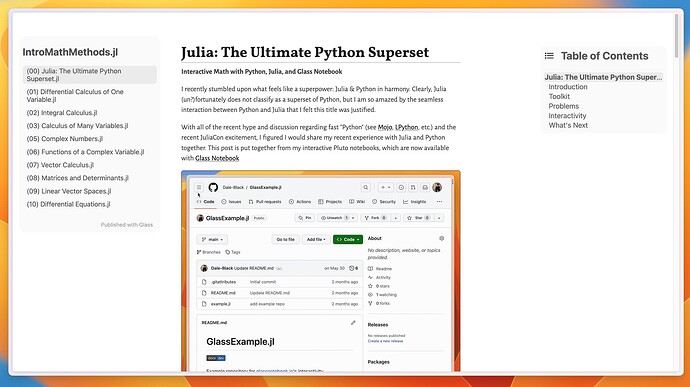Sign up for Glass Notebook
https://glassnotebook.io/
Previous Post
A couple of months ago, we put out this post to gauge the interest in a service like Glass Notebook. Today, after dedicated efforts, particularly from @ctrekker, we’re thrilled to formally introduce Glass Notebook, enabling you to publish interactive Pluto notebooks with just a single click. We have enrolled our first few beta users, and we are eager to onboard more.
See Glass Notebook in Action
- Check out the experimental JuliaImages docs thanks to @Ashwani_Rathee
- Simple example notebook can be seen here
Current Progress and Future
- We’re rolling out access incrementally, so make sure to sign up! We’re closely monitoring performance and bugs, and we’ll remove the waitlist as we gain confidence in our system’s stability.
- Our offerings include static notebook exports, pre-computed interactive notebook exports, and live interactive notebooks.
- Our roadmap prioritizes publishing capabilities and feature additions based on user needs.
Pricing Plans
- Pricing options could change as we are just getting started. Below is a simple breakdown of what we are currently planning with regard to pricing:
- Free
- 10 static notebooks
- 1 pre-computed interactive notebooks
- Paid ($10-$200 per month)
- 1,000-30,000 static notebooks
- 15-200 pre-computed interactive notebooks
- 4-80 live interactive notebooks
- Enterprise (custom)
- Unlimited
- Free
We Want to Hear from You
- If you have specific interests or feature requests for this product, please share them in this thread and like posts that resonate with your desires. Your feedback will guide what we focus on.
Engaging with the Community
We hope that Glass Notebook can reach a real need within the community. This is the main reason Connor and I built this. Below are a few posts where I expect Glass Notebook to meet a need for at least some users:
-
- Pluto.jl and Glass Notebook already make for a powerful interactive documentation system. We are working to build out features that make it easy to build documentation in a modular yet connected manner, like MultiDocumenter.jl - while providing interactivity. VSCode support for Pluto is also a long-term goal. If we can nail just a few of these goals, the documentation across the Julia ecosystem has the potential to go from one of the common complaints to one of the strong points of Julia. The SciML docs are a great example of what’s already possible, and we hope to take it a step further.
- Initiatives like Modern Julia Workflows are also a great approach to fixing fragmentation. As we expand the feature set of Glass Notebook, we hope that these types of tutorials, teaching tools, blog posts, etc, can become even more commonplace because of the ease of use that Pluto + Glass provides. Rivaling something like the Rust Book is a goal of ours.
-
- Pluto.jl is the most starred Julia package for a reason, and I think it’s underutilized for things like dashboarding and docs. With Glass Notebook, Julia users can now easily share interactive dashboards with co-workers or students. It even looks like Julia to Powerpoint PPTX.jl conversion is being utilized at ASML, which shows how much room for improvement Pluto/Glass Notebook might be able to provide
- I recently discovered the beautiful combination of Pluto, Glass Notebook, PythonCall, and Python, which I posted about here. Demonstrating the power of Julia through posts like this could potentially get interested students and Python users to take a look at Julia because of the rich capabilities when combining Glass Notebook, Pluto.jl, and PythonCall.jl