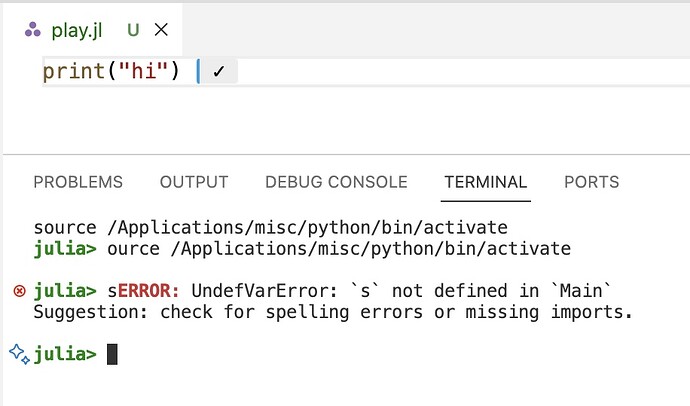My current working directory contains a Python virtual env (.venv). After the vscode command Julia: Start REPL starts the Julia REPL, this command is automatically executed in the REPL
source /Users/mpf/Documents/projects/Software/KLLS/.venv/bin/activate
julia> source /Users/mpf/Documents/projects/Software/KLLS/.venv/bin/activate
ERROR: ParseError:
# Error @ REPL[1]:1:52
source /Users/mpf/Documents/projects/Software/KLLS/.venv/bin/activate
# ╙ ── invalid identifier
Stacktrace:
[1] top-level scope
@ none:1
julia>
Is there a vscode setting that can prevent the editor from sourcing the Python environment? Or at the very least, source the Python environment before starting the Julia REPL.