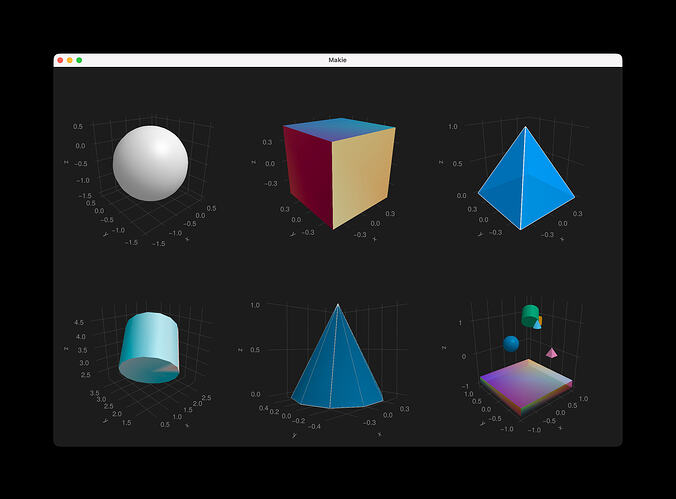I’m trying to learn how to use GLMakie having had a lot of success with CairoMakie. But I immediately ran into issues. VSCode is my main text editor, and whereas I’ve never had an issue with CairoMakie, I can’t say the same here. This example comes from the mesh section on the Beautiful Makie website, but I cannot run it. From the closeall() function to the basic geometry types, I keep getting that the functions are undefined. Any help would be greatly appreciated.
using GLMakie, Random, Colors, LinearAlgebra
using GeometryBasics: Cylinder, Pyramid
using Makie
import GeometryBasics
GLMakie.closeall() # close any open screen
Random.seed!(3)
cyl = Cylinder(Point{3, Float64}(1,2,3), Point{3, Float64}(2,3,4), 1.0)
pyr = Pyramid(Point3f(0), 1f0, 1f0)
rectmesh = Rect3(Point3f(-0.5), Vec3f(1))
rectthin = Rect3(Point3f(-1), Vec3f(2,2,0.25))
sphere = Sphere(Point3f(-0.5), 1)
Cone(; quality = 10) = merge([
Makie._circle(Point3f(0), 0.5f0, Vec3f(0,0,-1), quality),
Makie._mantle(Point3f(0), Point3f(0,0,1), 0.5f0, 0f0, quality)])
cone = Cone()
rectMesh = GeometryBasics.mesh(rectmesh)
rectThin = GeometryBasics.mesh(rectthin)
cyL = GeometryBasics.mesh(cyl)
cmap = resample_cmap(:Spectral_11, 3*length(rectMesh.position))
colors1 = [cmap[i] for i in 1:3*length(rectMesh.position)]
colors2 = repeat([RGBA(rand(4)...) for v in rectThin.position], 3)
colors3 = repeat([norm(v) for v in cyL.position], 2)[1:62]
markers = [sphere, rectmesh, cyl, pyr, cone]
with_theme(theme_dark()) do
fig = Figure(size = (1200,800))
axs = [Axis3(fig[i,j]; aspect = :data, perspectiveness = 0.5)
for j in 1:3, i in 1:2]
mesh!(axs[1], sphere, color = :white)
mesh!(axs[2], rectmesh, color = colors1)
mesh!(axs[3], pyr; color = (:dodgerblue, 0.85))
wireframe!(axs[3], pyr; color = :grey90)
mesh!(axs[4], cyl; color = colors3,
colormap = :diverging_tritanopic_cwr_75_98_c20_n256)
mesh!(axs[5], cone; transparency = true)
wireframe!(axs[5], cone; color = :grey90, linewidth = 0.5)
mesh!(axs[6], rectthin; color = colors2, shading = NoShading)
[meshscatter!(axs[6], Point3f(1.5rand(3) .- 0.5); marker = markers[i],
markersize = 0.25) for i in 1:5]
fig
end