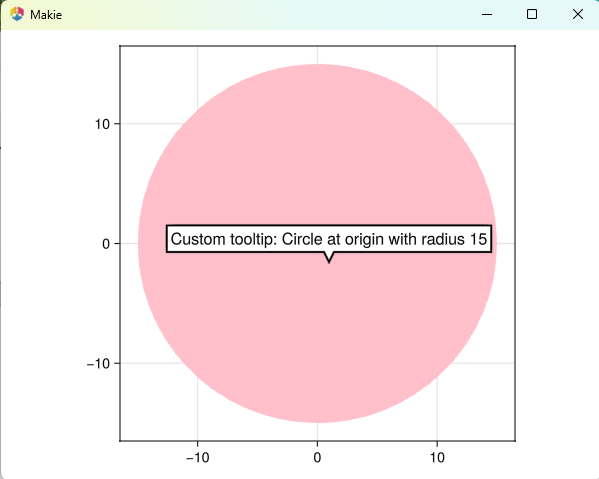I can’t seem to get makie tooltips working for Poly objects. Here is a MWE
using GLMakie
using GLMakie.Makie.GeometryBasics
f = Figure()
Axis(f[1, 1], aspect = DataAspect())
# shape decomposition with custom tooltip
poly!(Circle(Point2f(0, 0), 15f0),
color = :pink,
inspectable = true,
inspector_label = (self, idx, pos) -> "Custom tooltip: Circle at origin with radius 15"
)
DataInspector(f)
f
As you can see when I hover over the circle - I simply see the default bounding box label and not my custom label specified with inspector_label. Any ideas on how to fix this?
What does seem to work is providing an inspector_hover method
using GLMakie
using GLMakie.Makie.GeometryBasics
using GLMakie.Makie: update_tooltip_alignment!, DataInspector
f = Figure()
Axis(f[1, 1], aspect = DataAspect())
# shape decomposition with custom tooltip using inspector_hover
p = poly!(Circle(Point2f(0, 0), 15f0),
color = :pink,
inspectable = true
)
# Set custom inspector_hover callback
p.inspector_hover[] = (inspector, plot, index, primitive) -> begin
println("Inspector hover called! index=$index")
text = "Custom tooltip: Circle at origin with radius 15"
proj_pos = Point2f(Makie.mouseposition_px(inspector.root))
update_tooltip_alignment!(inspector, proj_pos; text=text)
return true
end
DataInspector(f)
f
Now I get what I expected (see image below). I’m not sure if this is a bug or if my usage is off