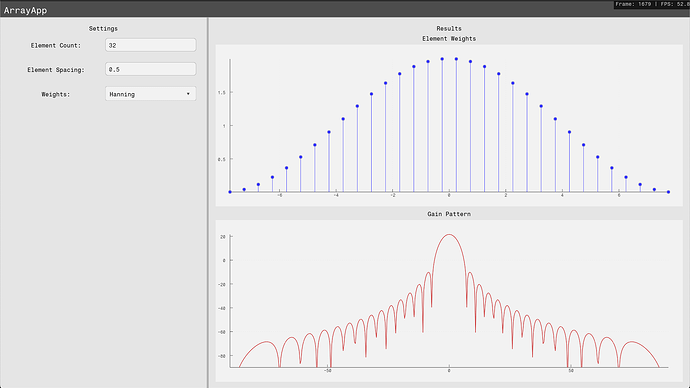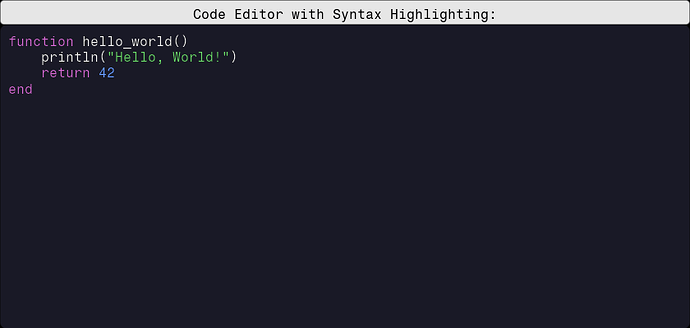Hi everyone.
For the last couple of months, I’ve been working on a GUI library in Julia, using OpenGL. The goal is to simplify the development of engineering and scientific applications.
Aside from shaders, the whole package is written in Julia, enabling easy distribution of apps through the Julia package registry. That is the idea, at least.
I hope it can enable small programs, such as filter designers, similar to those found in other packages.
Below is a screenshot from a small app using the library I’m working on.
This is my first endeavor into this kind of software, so I would love to get some feedback from you guys.
It’s still a work in progress, but I figured it’s better to get feedback before every bad decision is written in stone.
The library is made to have a functional interface, with all state management handled by the user.
Below are some selected examples from the docs:
Layout
using Fugl
function MyApp()
Container(
Row(
Container(),
Container(),
Container(),
)
)
end
screenshot(MyApp, "row.png", 840, 300);
User input
using Fugl
using Fugl: Text
code_editor_state = Ref(EditorState("""function hello_world()
println("Hello, World!")
return 42
end"""))
function MyApp()
IntrinsicColumn([
IntrinsicHeight(Container(Text("Code Editor with Syntax Highlighting:"))),
CodeEditor(
code_editor_state[];
on_state_change=(new_state) -> code_editor_state[] = new_state,
on_change=(new_text) -> println("Optional hook. Code is now: ", new_text[1:min(20, length(new_text))], "...")
)
], padding=0.0, spacing=0.0)
end
screenshot(MyApp, "CodeEditor.png", 840, 400);
using Fugl
using Fugl: Text
# Initialize dropdown state
options = ["Small", "Medium", "Large", "Extra Large"]
# Create initial state using Ref for reactivity
dropdown_state = Ref(DropdownState(options; selected_index=1, is_open=true)) # force it open for demonstration purposes.
# Custom styling
dropdown_style = DropdownStyle(
text_style=TextStyle(size_px=18.0f0),
corner_radius_px=6.0f0,
padding_px=12.0f0,
item_height_px=32.0f0,
max_visible_items=3
)
function MyApp()
return Container(
IntrinsicColumn([
IntrinsicHeight(Container(
Text("Dropdown example:"; style=TextStyle(size_px=20.0f0))
)),
Dropdown(
dropdown_state[];
style=dropdown_style,
on_state_change=(new_state) -> dropdown_state[] = new_state,
on_select=(value, index) -> println("Selected: $value (index: $index)")
)
])
)
end
screenshot(MyApp, "dropdown.png", 840, 400);
You’ll see that all the examples have the screenshot function to capture an image.
To actually run the UI, there is a run function:
Fugl.run(MyApp, title="Demo", window_width_px=800, window_height_px=600, fps_overlay=true)
Creating Components
The user can create “composite components” as functions with existing Fugl components like the example below:
using Fugl: LinePlotElement, SOLID
weight_plot_state = Ref(PlotState())
gain_plot_state = Ref(PlotState(; initial_y_min=-90.0f0))
# Common plot style
style = PlotStyle(
background_color=Vec4{Float32}(0.95, 0.95, 0.95, 1.0),
grid_color=Vec4{Float32}(0.7, 0.7, 0.7, 0.3),
axis_color=Vec4{Float32}(0.2, 0.2, 0.2, 1.0),
show_grid=true,
show_axes=true,
padding_px=40.0f0,
)
function ResultPlots(antenna_placement::AbstractVector, weights::AbstractVector, angles_deg::AbstractVector, antenna_gain_dB::AbstractVector)
weights_element = StemPlotElement(
weights;
x_data=antenna_placement,
)
gain_element = LinePlotElement(antenna_gain_dB;
x_data=angles_deg,
color=Vec4{Float32}(0.8, 0.2, 0.2, 1.0),
width=2.5f0,
line_style=SOLID
)
IntrinsicColumn([
IntrinsicHeight(Text("Results")),
# Weights plot
IntrinsicHeight(Text("Element Weights")),
Plot(
[weights_element], style,
weight_plot_state[],
(new_state) -> weight_plot_state[] = new_state
),
# Gain pattern plot
IntrinsicHeight(Text("Gain Pattern")),
Plot(
[gain_element], style,
gain_plot_state[],
(new_state) -> gain_plot_state[] = new_state
),
], spacing=10.0)
end
Or basic components, like the example below:
mutable struct ContainerStyle
background_color::Vec4{<:AbstractFloat} #RGBA color
border_color::Vec4{<:AbstractFloat} #RGBA color
border_width_px::Float32
padding_px::Float32
corner_radius_px::Float32
end
function ContainerStyle(;
background_color=Vec4{Float32}(0.9f0, 0.9f0, 0.9f0, 1.0f0),
border_color=Vec4{Float32}(0.0f0, 0.0f0, 0.0f0, 1.0f0),
border_width_px=4.0f0,
padding_px::Float32=6f0,
corner_radius_px::Float32=5.0f0
)
return ContainerStyle(background_color, border_color, border_width_px, padding_px, corner_radius_px)
end
struct ContainerView <: AbstractView
child::AbstractView # Single child view
style::ContainerStyle
on_click::Function
on_mouse_down::Function
end
"""
The `Container` is the most basic GUI component that can contain another component.
It is the most basic building block of the GUI system.
"""
function Container(child::AbstractView=EmptyView(); style=ContainerStyle(), on_click::Function=() -> nothing, on_mouse_down::Function=() -> nothing)
return ContainerView(child, style, on_click, on_mouse_down)
end
function measure(view::ContainerView)::Tuple{Float32,Float32}
# Measure the size of the child component
child_width, child_height = measure(view.child)
# Add padding
padding = view.style.padding_px
return (child_width + 2 * padding, child_height + 2 * padding)
end
function apply_layout(view::ContainerView, x::Float32, y::Float32, width::Float32, height::Float32)
# Extract padding from the container's layout
padding = view.style.padding_px
padded_x = x + padding
padded_y = y + padding
padded_width = width - 2 * padding
padded_height = height - 2 * padding
# Compute the child's position and size based on alignment
child_width = padded_width
child_height = padded_height
child_x = padded_x
child_y = padded_y
return (child_x, child_y, child_width, child_height)
end
function interpret_view(container::ContainerView, x::Float32, y::Float32, width::Float32, height::Float32, projection_matrix::Mat4{Float32})
# Compute the layout for the container
(child_x, child_y, child_width, child_height) = apply_layout(container, x, y, width, height)
# Render the container background
bg_color = container.style.background_color
border_color = container.style.border_color
border_width_px = container.style.border_width_px
corner_radius_px = container.style.corner_radius_px
vertex_positions = generate_rectangle_vertices(x, y, width, height)
draw_rounded_rectangle(vertex_positions, width, height, bg_color, border_color, border_width_px, corner_radius_px, projection_matrix)
# Render the child
interpret_view(container.child, child_x, child_y, child_width, child_height, projection_matrix)
end
The library also enables use of custom shaders for complex components.
You can browse the rest of the examples here:
If you want to see it in action, there are some examples in the test folder you can play with.
https://github.com/ErikBuer/Fugl.jl
I’d love to hear what you guys think!