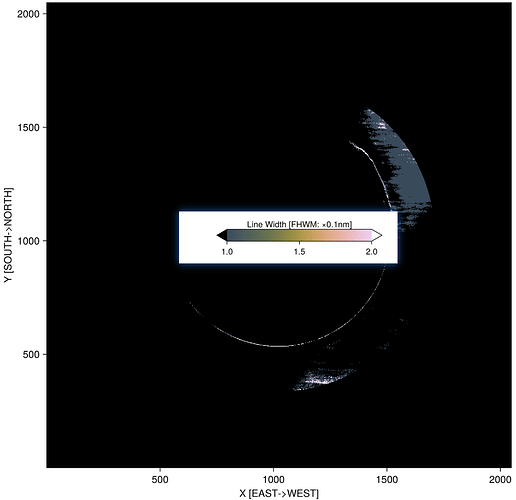Hello everyone! I want to put the colorbar at the center of figure using Makie. How can I get it?
The result I want just likes this:
Hey! Did you try the axislegend function like axislegend(position = :cc)? Documentation: Legend | Makie
This is actually a bit more complicated:
using WGLMakie, GeometryBasics
f, ax, pl = heatmap(rand(10, 10))
cb = Colorbar(f[1, 1], pl;
vertical=false, label = "Colorbar in the middle",
width=200,
bbox = ax.scene.viewport, tellwidth=false, tellheight=false,
Makie.legend_position_to_aligns(:cc)...,
)
# Move the whole cbar in front of heatmap
translate!(cb.blockscene, 0, 0, 10)
rect = Rect2f(boundingbox(cb.blockscene))
bg_rect = Rect2f(origin(rect) .- 4, widths(rect) .+ 8)
bg = poly!(cb.blockscene,
bg_rect, strokewidth=2, space=:pixel,
color=:white, strokecolor=:black
)
# Move the background behind cbar
translate!(bg, 0, 0, -1)
f
1 Like
Would be easier to make a nested grid, put a box and a colorbar in it and translate their scenes a bit forward. The grid needs tellwidth and tellheight false
1 Like
Thanks. Your suggestion works. I have got the figure as follows. But I don’t know how to put a box with white backgroudcolor in it. Any ideas?
# plot
fig = Figure(; size=(800, 800))
ax = Axis(fig[1, 1],
xlabel="X [EAST->WEST]", ylabel="Y [SOUTH->NORTH]",
aspect=1)
cmap = to_colormap(:batlowK)[50:256]
hm = heatmap!(ax, data[:, :, 1],
colorrange=(1.0, 2.0),
colormap=cmap,
highclip=:white,
lowclip=:black,
)
# Would be easier to make a nested grid, put a box and a colorbar in it and translate their scenes a bit forward. The grid needs tellwidth and tellheight false
nested_grid = GridLayout()
inset_box = Axis(fig,
width=Relative(0.3),
height=Relative(0.2),
halign=0.5,
valign=0.5,
backgroundcolor=:white
)
# Box(inset_box, color=(:cyan, 0.5))
nested_grid[1, 1] = inset_box
fig.layout[1, 1] = nested_grid
cb_nested = Colorbar(nested_grid[1, 1],
colormap=cmap,
limits=(1.0, 2.0),
labelcolor=:yellow,
tickcolor=:yellow,
ticklabelcolor=:yellow,
topspinecolor=:red,
rightspinecolor=:red,
leftspinecolor=:red,
flipaxis=false,
flip_vertical_label=false,
vertical=false,
height=20,
tellwidth=false,
tellheight=false,
width=Relative(0.2),
highclip=:white,
lowclip=:black)
Label(fig[1, 1],
color=:yellow,
"Line Width [FHWM: ×0.1nm]",
halign=0.5,
valign=0.55,
tellheight=false,
tellwidth=false)
translate!(cb_nested.blockscene, 0, 0, 10)
translate!(inset_box.scene, 0, 0, 8)
fig
# save the figure as a PNG file
# save("clwm.png", fig)
f = Figure()
ax = Axis(f[1, 1], backgroundcolor = :red)
inner_gl = GridLayout(f[1, 1], tellwidth = false, tellheight = false)
box = Box(inner_gl[1, 1], color = :gray80)
cbar = Colorbar(inner_gl[1, 1], label = "color", width = 50, vertical = false, alignmode = Outside(15, 15, 10, 10))
for x in [box, cbar]
translate!(x.blockscene, 0, 0, 200)
end
f