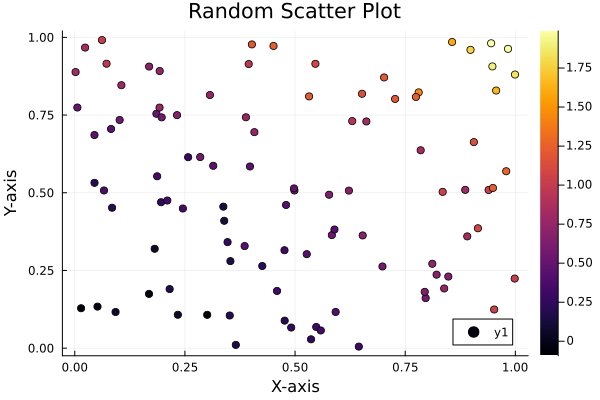Impressive!
How should I add lines between points in a plot like this?
Can this be done with PGFPlotsX?
This can also be done using Makie.jl:
Because I havent seen that solution here. I just do it like this:
using Plots
x = rand(100)
y = rand(100)
z = x.^2 + y.^2 + 0.1randn(100)
scatter(x, y, zcolor=z)
savefig("scatter_plot.png")
For your information, zcolor is one of the aliases for the marker_z attribute (see Plots.jl series attributes). So, this is the same as the post above.